Distribution Statement
Understanding Plugin Registries#
GeoIPS makes use of plugin registries to reduce start up time. The process of locating, loading, and validating all of the plugins in GeoIPS is slow. To mitigate that slowness, plugin registries are used to cache information about each available plugin in the GeoIPS environment. The registries are then used by the CLI and other parts of GeoIPS to quickly access information about the available plugins as well as locate and load individual plugins. Moving from the legacy dynamic system to the current pre-built plugin registry cache reduced startup time for the GeoIPS CLI twenty-fold.
For information on how or when to create plugin registries, please see Using Plugin Registries.
Plugin Registry Contents#
Each plugin registry contains a dictionary describing each plugin provided by the registry’s plugin package. The registry dictionary is organized into a four-level structure where the levels are as follows:
Plugin Interface Type (i.e. module_based, yaml_based, text_based)
Interface Name (i.e. algorithms, products, sectors, etc.)
Plugin Name
Plugin Attributes (e.g. relpath, package, docstring, etc.)
Note
The registry adds a fifth level in the case of compound plugins such as
product plugins whose family is list. In this case, the fourth level
is the name of each sub-plugin in the compound plugin and the plugin
attributes are moved to the fifth level.
This structure allows for efficient plugin locating, loading, and processing,
serving as a comprehensive catalog of all plugins across the GeoIPS packages.
For instance, to access a YAML plugin named denver, one would navigate
through the registry using a structured path that reflects the plugin’s
characteristics and location. For example, given the following sector
definition for denver
interface: sectors
family: area_definition_static
name: denver
docstring: "City of Denver"
spec:
etc: ...
relpath: plugins/yaml/sectors/static/denver.yaml
abspath: /local/home/user/geoips/geoips_packages/geoips/geoips/plugins/yaml/sectors/static/denver.yaml
package: geoips
when ‘create_plugin_registries’ is ran, an entry representing sector-plugin
‘denver’ will be added to the registry at the path "yaml_based/sectors/denver"
as shown below:
module_based:
algorithms:
single_channel:
relpath: /path/to/module/plugin
package: geoips
other_info: ...
text_based:
tpw_cimss:
relpath: /path/to/text/plugin
package: geoips
other_info: ...
yaml_based:
products:
source_name:
sub_product:
relpath: /path/to/yaml/product/plugin
package: geoips
other_info: ...
sectors:
denver:
docstring: "City of Denver"
family: area_definition_static
interface: sectors
package: geoips
plugin_type: yaml_based
relpath: plugins/yaml/sectors/static/denver.yaml
With this information, we have accessible intel to locate, load, and process the plugins without multiple calls. Having this registry cached for all of GeoIPS is extremely impactful on startup time, as we no longer need to dynamically locate these plugins during runtime to use their functionality.
In-depth Motivation for Plugin Registries#
The motivation for Plugin Registries stemmed from the inefficiencies observed in the geoips/geoips/geoips_utils.py:load_all_yaml_plugins function. This function was responsible for locating all YAML-based plugins in the GeoIPS packages and merging them into a single, nested dictionary for access by the YAML-based interfaces. Despite its good intentions, it was called multiple times (5 times, one for each interface), significantly impacting GeoIPS performance.
To address this, the new PluginRegistry class was introduced, utilizing the create_plugin_registries.py script for its creation. It significantly improves efficiency, requiring only a single load operation for any GeoIPS import statement. This efficiency is achieved by integrating it as a top-level property, inherited across all interface types.
Benefits of a Plugin Registry#
The high efficiency of the new plugin registries led to a twenty-fold reduction in startup time. In practice, this resulted in a reduction from >10 seconds to 0.5 seconds when importing GeoIPS or calling the CLI. Largely, this is attributable to efficient json loading and waiting to instantiate the plugin registry until a user requests a plugin. Before, we dynamically created the yaml-registry for each yaml interface (5 in total) by searching entry points, which was slower than creating a comprehensive plugin registry for all plugins (per-plugin call vs entire cache generation).
Another benefit is the easily accessible information stored in the plugin registry. We can search through the registry for every plugin of each package and find a quick overview on whether a given plugin is valid and where it exists.
We’ve also created tests, and unit tests, for the new PluginRegistry class. This helps with monitoring that registries and the plugins that they contain are performing correctly. The tests ensure plugins have specific attributes, and that no duplicate plugin names exist in a certain interface. They also validate registries to ensure correct formatting, and in the event of invalid formatting, they raise an appropriate error that explains the discrepancy.
Module_based plugins now use plugin registries instead of entry points. Previously,
module plugins were accessed via their entry-point contained in a pyproject.toml
file. Thanks to the information stored in the plugin registries, this functionality has
been supplanted. This is favourable because it enables standardized accessing of
plugins in a manner similar to that currently used to access yaml_based plugins.
For more information about plugin registries, feel free to look at the source code for their related scripts:
Creating the plugin registry can be found in the create_plugin_registries.py file.
The PluginRegistry Class, which makes use of the plugin registries created by the script above, can be found in the plugin_registry.py file.
Finally, the unit tests that ensure the correct functionality of plugin registries, can be found in the test_plugin_registries.py file.