Distribution Statement
Expert User Installation#
This guide is for users who want to install GeoIPS. For development work, see the Contribute section.
For the fully supported installation with all dependencies managed automatically, use the Complete Local conda-based GeoIPS Installation.
PyPI Installation#
The simplest way to install GeoIPS is via pip:
pip install geoips
This installs the core GeoIPS package with basic functionality.
System Dependencies#
GeoIPS requires Python >= 3.11. Most other dependencies are handled automatically by pip, but you may need to install these system packages depending on your use case:
Optional system dependencies:
libopenblas-dev (for enhanced performance with scipy)
make (required for some optional features)
Environment Variables#
Set this environment variable for output files:
export GEOIPS_OUTDIRS=<desired_output_file_location>
Docker Installation#
A Docker image is available for both users and developers:
docker pull geoips/geoips:doclinttest-latest
Note: The current public image builds to a development stage. For production use, you may need to build a custom image from the provided Dockerfile.
WARNING: The current dockerfile is in development, please expect it to have breaking changes.
Plugin Levels#
The GeoIPS Dockerfile supports different plugin levels:
Base: Core functionality (included with pip install)
Full: Additional plugins for extended capabilities
System: Complete plugin suite
The pip installation provides the base level. Additional plugins require separate installation or the developer setup.